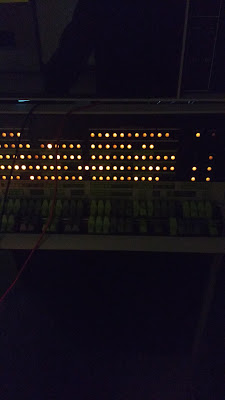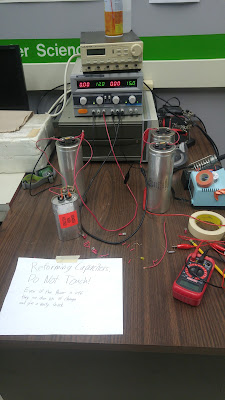Power Supply: The Mystery Continues

I continued testing the power supply. It would work most of the time it was powered on and give the correct voltages, but then sometimes when it was powered it the +5V circuit breaker would trip. I managed to capture this on the oscilloscope The peak voltage was 5.16V and then the breaker trips and it goes down to around 1V. Time to keep investigating the G824 module to see if there is something wrong with it. (Michael from RICM has been very helpful with troubleshooting so far). I borrowed a nice mixed signal scope from the EE shop. It blows my HP 54200A out of the water. The +5V regulator is supplied by the +8V line. So Michael suggested looking at both of the lines as they power on to see what they look like. Not Tripped Tripped Above are the results of this. I measured the peak voltages for both lines when they tripped and didn't trip. The +5V line averaged around 6.6V when it didn't trip and averaged around 12V when it did trip. The...